Your First Notebook
Welcome to runme! You can get started in one click with the following badge:

Simply follow the instructions provided by VSCode to get started in seconds:
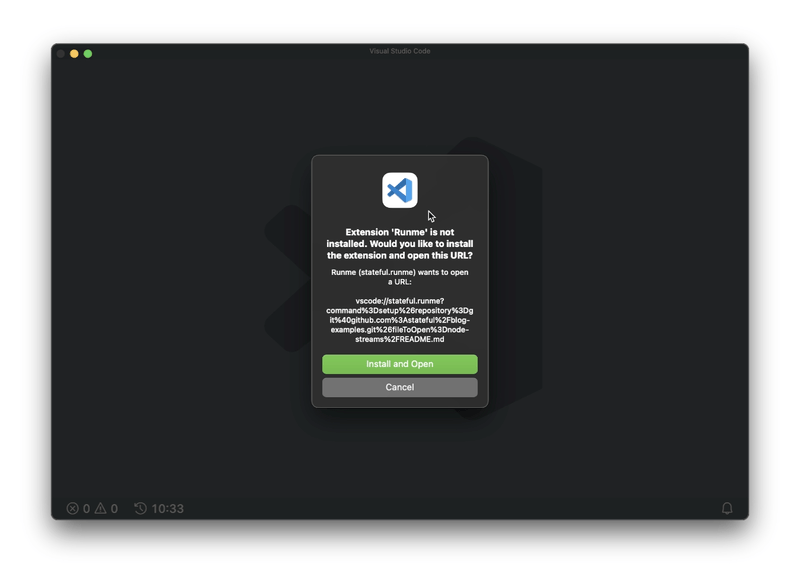
Alternatively, check out the Install Guide and clone the Example Repo to follow along! This guide follows the node-streams sub-package - simply open its README file and runme will do the rest.
Running Scripts
Runme automagically converts all bash codeblocks in your README into runnable scripts. This makes getting started with a new project a breeze - say goodbye to annoying copy-and-pasting!
To run a script, click the Run button on its left-hand side. Start by running the first script under "Prerequisites":
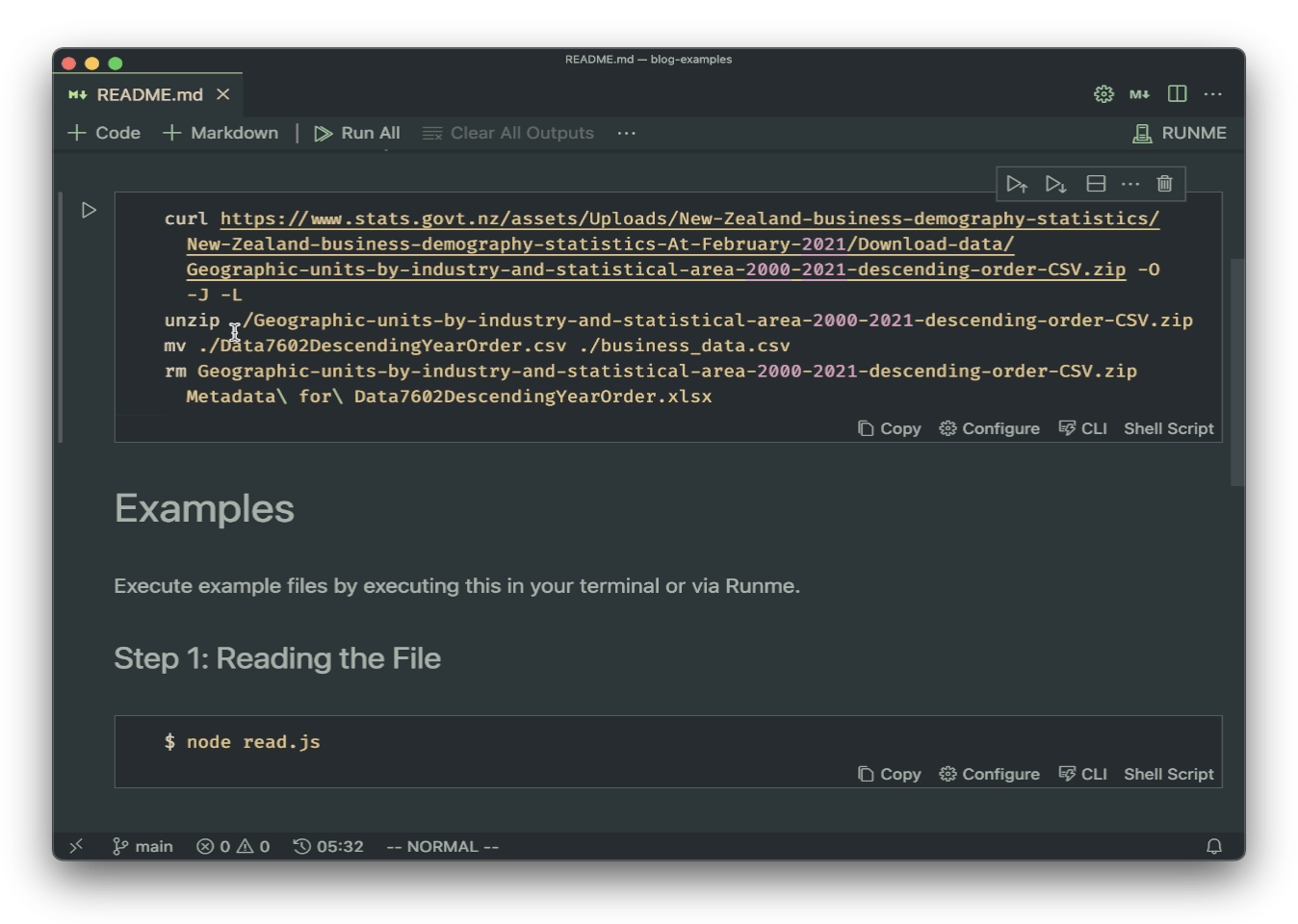
As you can see, we have downloaded the business_data.csv file, which contains business statistics about New Zealand in the years 2000-2021. It's a pretty big file!
Warning!
In order for the set-up script to work, you'll need to have the curl and unzip utilities installed. The remainder of the scripts will also require node.js to be installed.
In a future version of Runme, we plan to provide a solution to help you manage these dependencies from within the notebook. Stay tuned!
Command Output
Scroll down to the "Examples" section of the notebook. From there, try running Steps 1 and 2.
If everything goes right, you should get an output like the following:
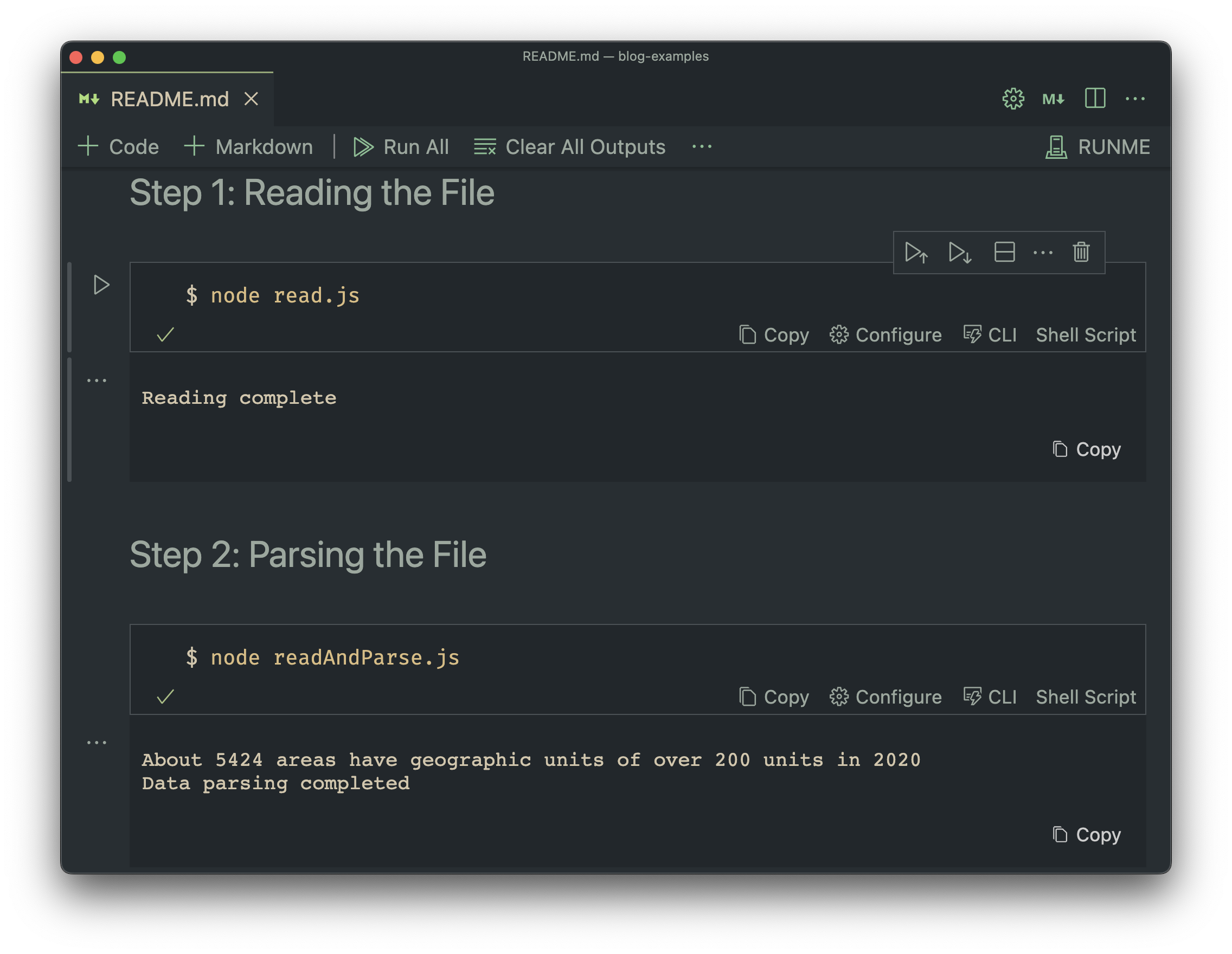
Great! You can see the terminal output from each command beneath its respective cell. Our Node.JS script was able to parse that massive file with no problems!
Sidenote
Wondering how you know when a command is finished executing? Look out for the check mark in the bottom left:
If the command failed, it will be an "X" mark instead!
Copying Output
Runme provides a handy "Copy" button to easily copy the output of a command!
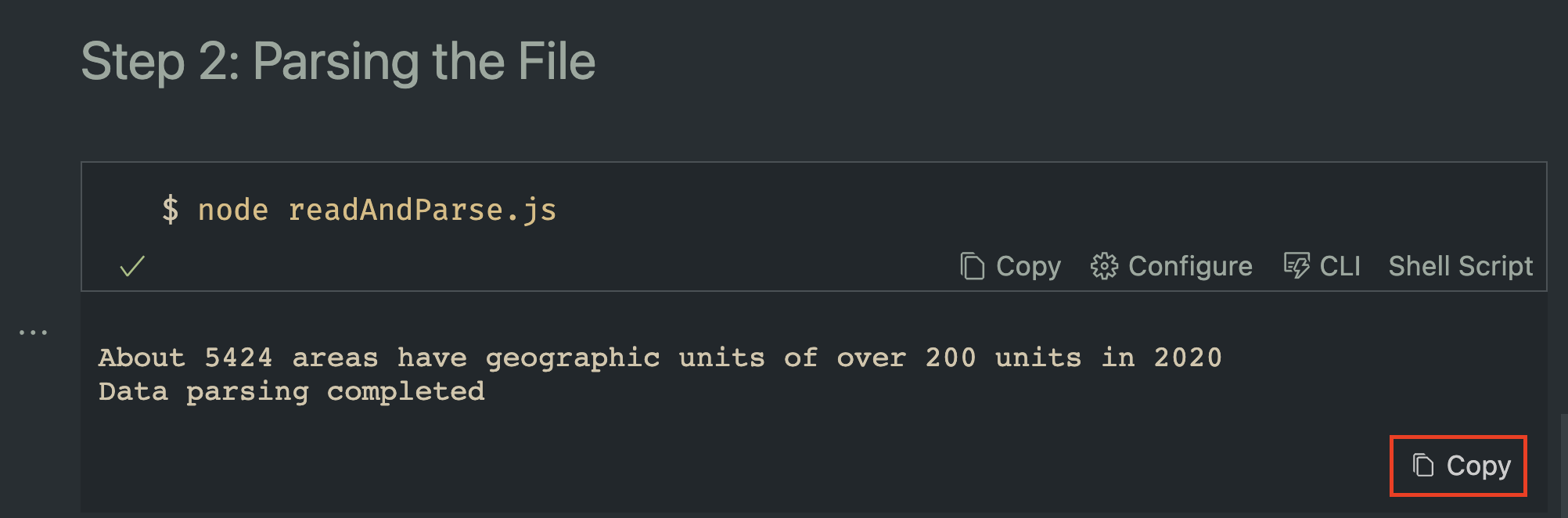
Clearing Output
Sometimes, the output of a command can clutter up the screen. To prevent this, use the "Clear Cell Outputs" menu option.
Alternatively, select the output and use the Option+Delete shortcut.
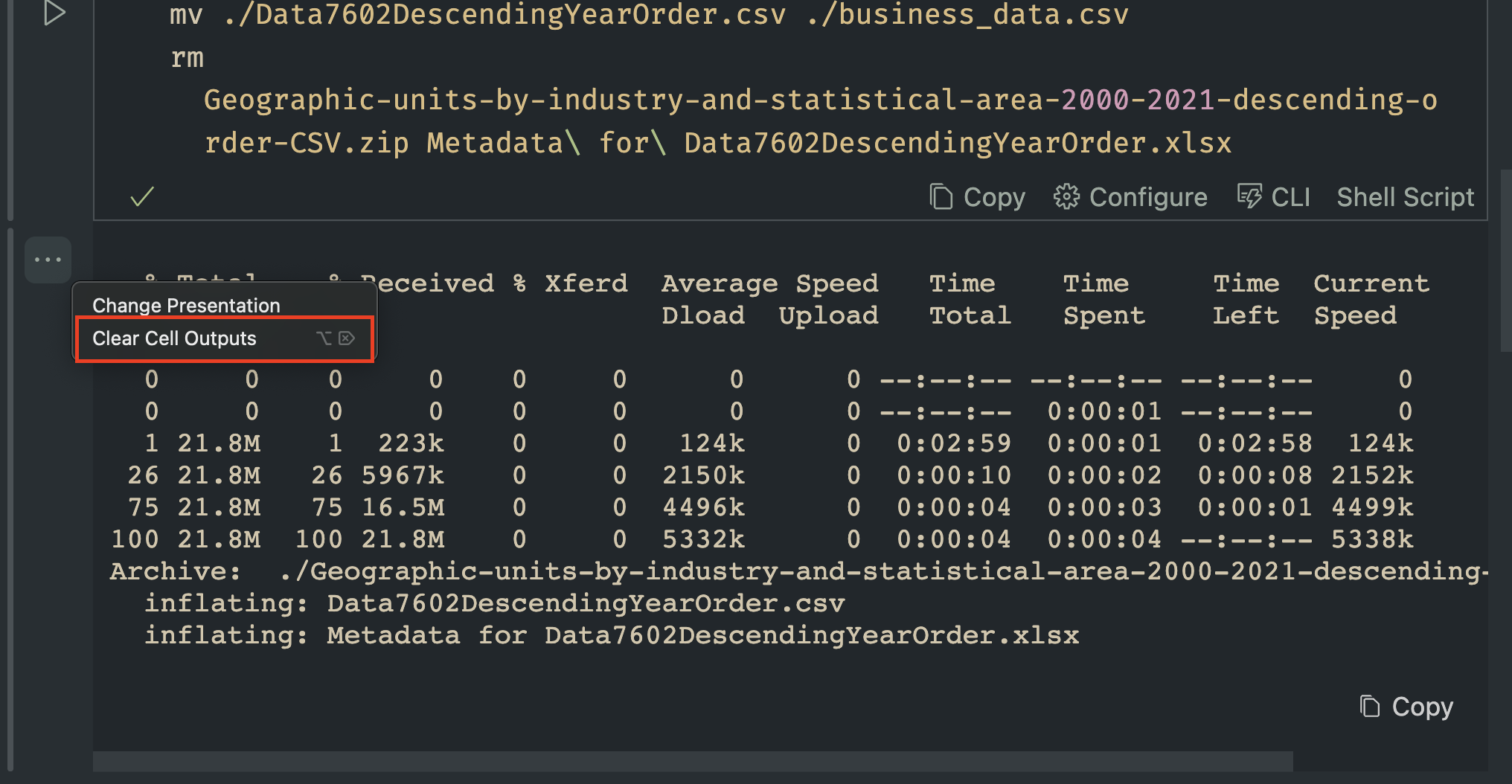
Summary
Hopefully, you've successfully ran your first Runme notebook, and understand the basics of Runme! As you'll soon see, however, you've still barely scratched the surface of Runme's capabilities.
In the next page, you'll build your own Runme notebook.