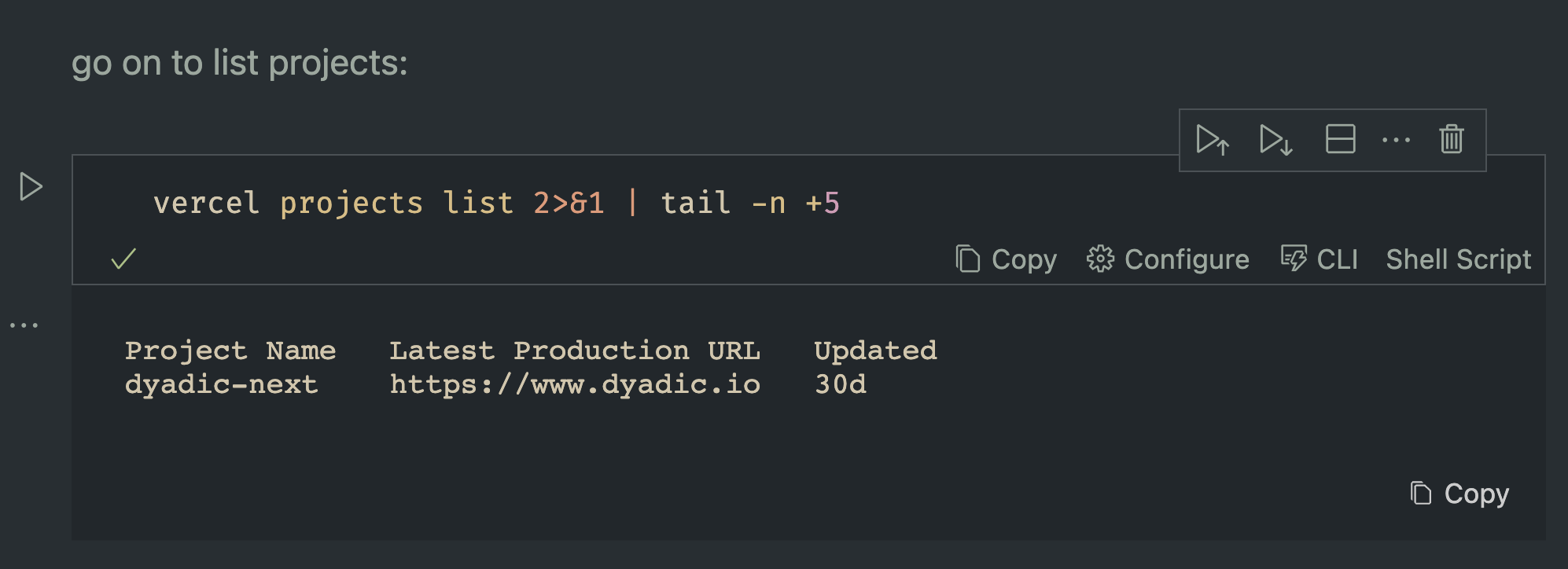More Examples
Previously, you learned the basic editing tools for creating and editing README files.
In this guide, you'll be exposed to a few example usages for Runme. Hopefully this helps inspire you to use Runme in interesting and useful ways!
Setup
Go ahead and clone the stateful/vscode-runme repo:
git clone https://github.com/stateful/vscode-runme
These examples are from the examples sub-folder!
Fresh Service
The first example is in the fresh folder, and sets up a fresh service with deno.
Local Environment
Runme makes setting up your local environment a breeze! Here, you can see a few install scripts that will set everything up:
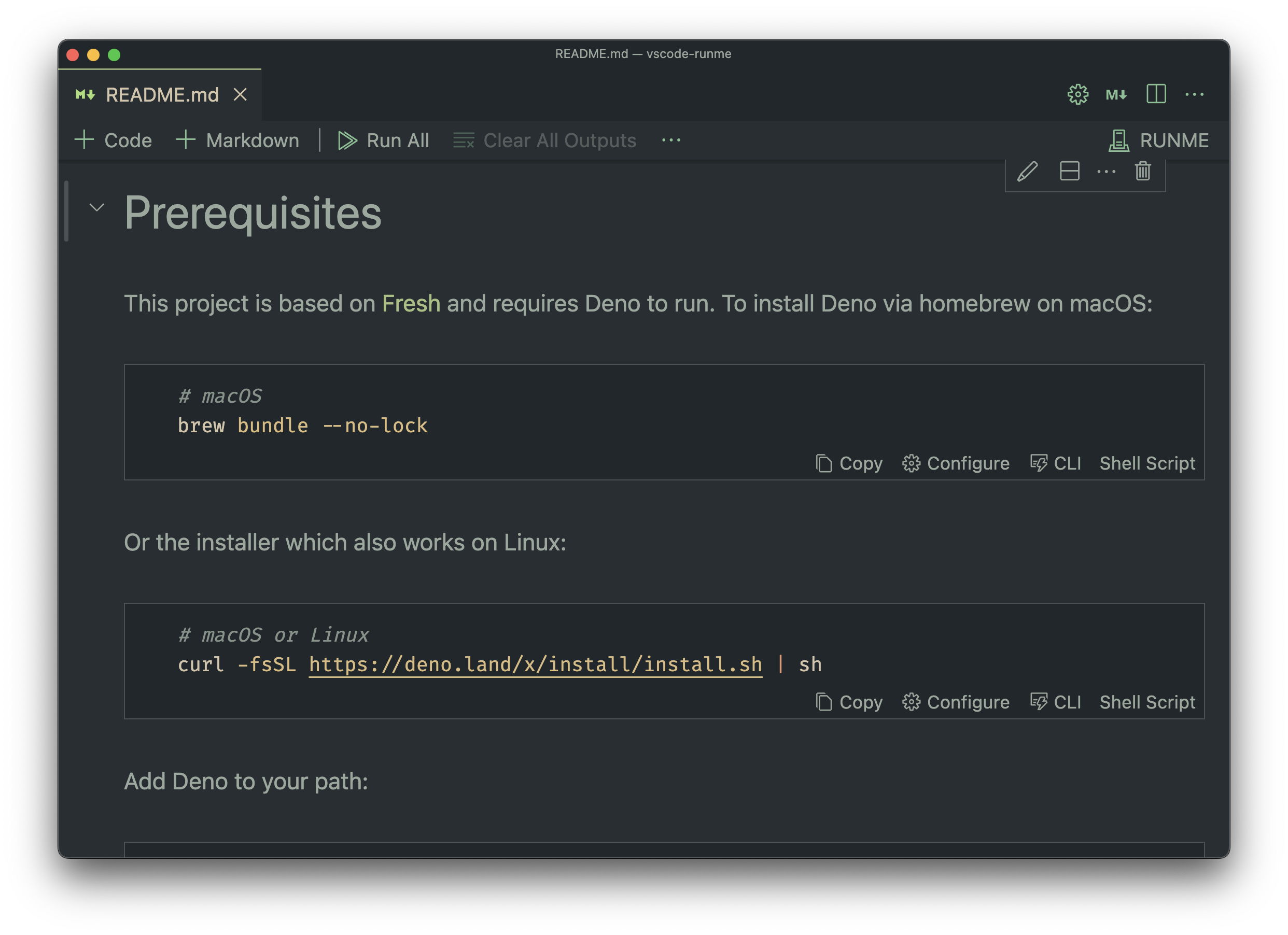
Sidenote
In a future version of Runme, we plan on only showing installers relevant to your current operating system/environment.
Stay tuned!
Environment Variables
Runme can also be used to establish local environment variables for the current session.
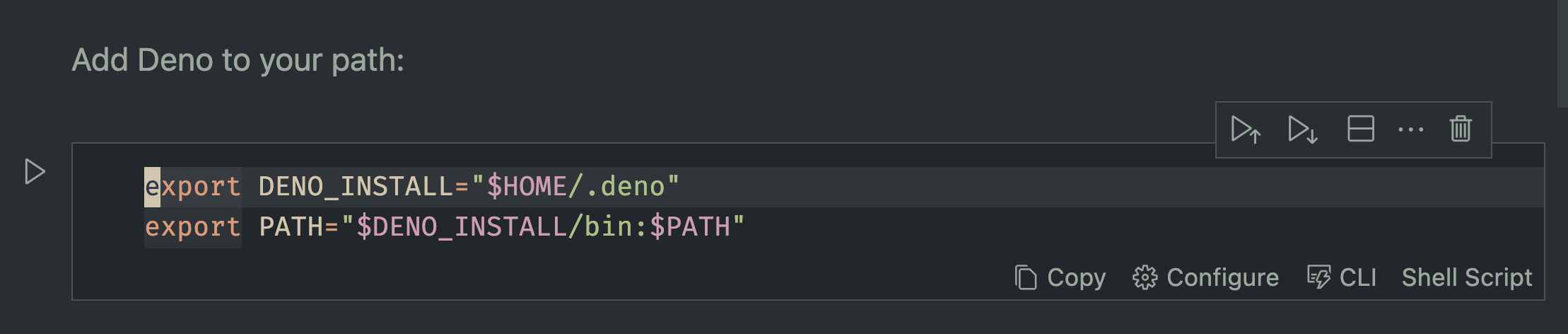
Warning!
Environment variable support in Runme is currently largely a work in progress.
We have a lot planned for supporting environment/secrets in the future, so stay tuned!
Deploying
For a deploy script, such as the one below, running as a Background task is a great idea, since it is a long-running script.
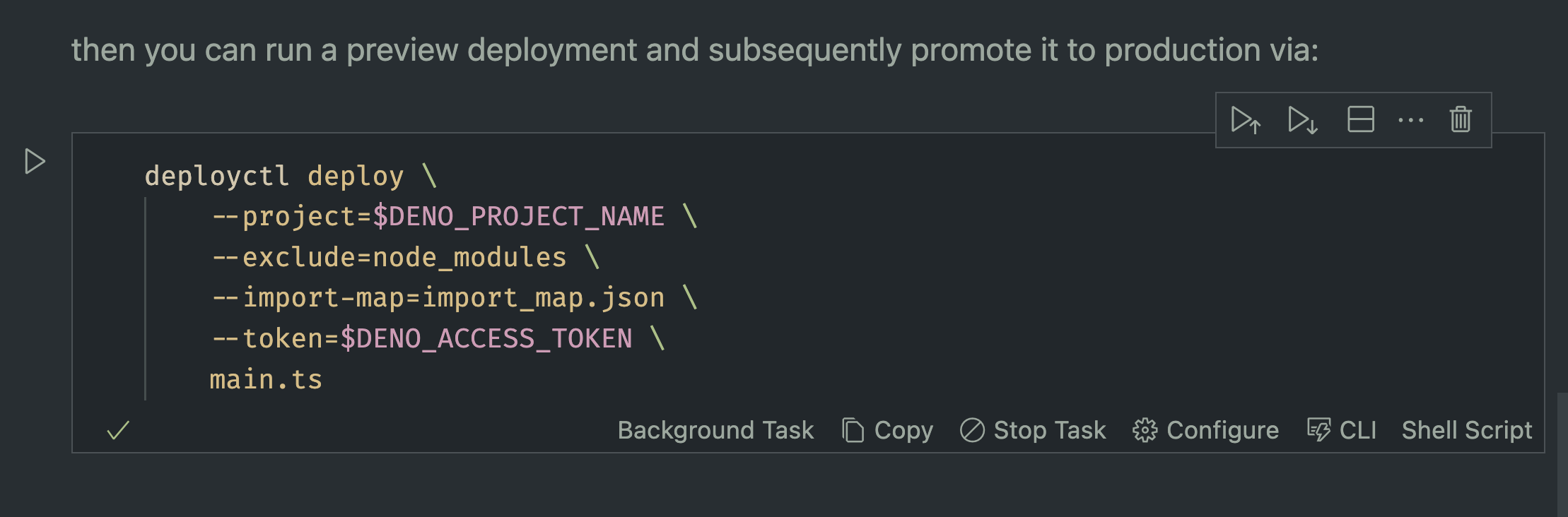
Next.js App
This example can be found in the vercel sub-folder.
Setup/Environment
Similar to the last example, we can do our setup, starting, and opening of the web browser using Runme:
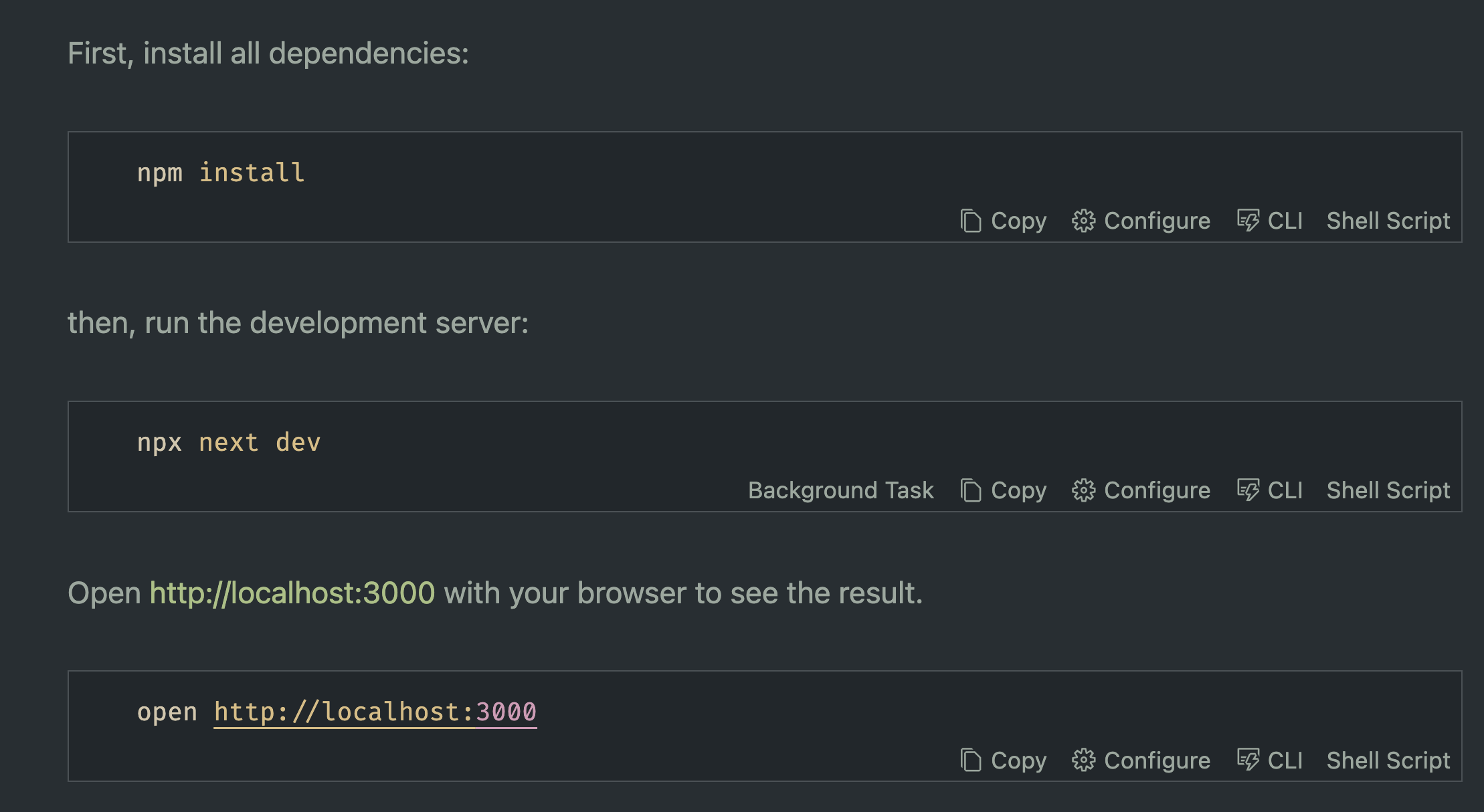
Sidenote
In a future version of Runme, we'd like to support "execution groups," so that you can execute all of the above script in one go!
Authentication
Interactive terminals are perfect for providing a CLI login to the user:
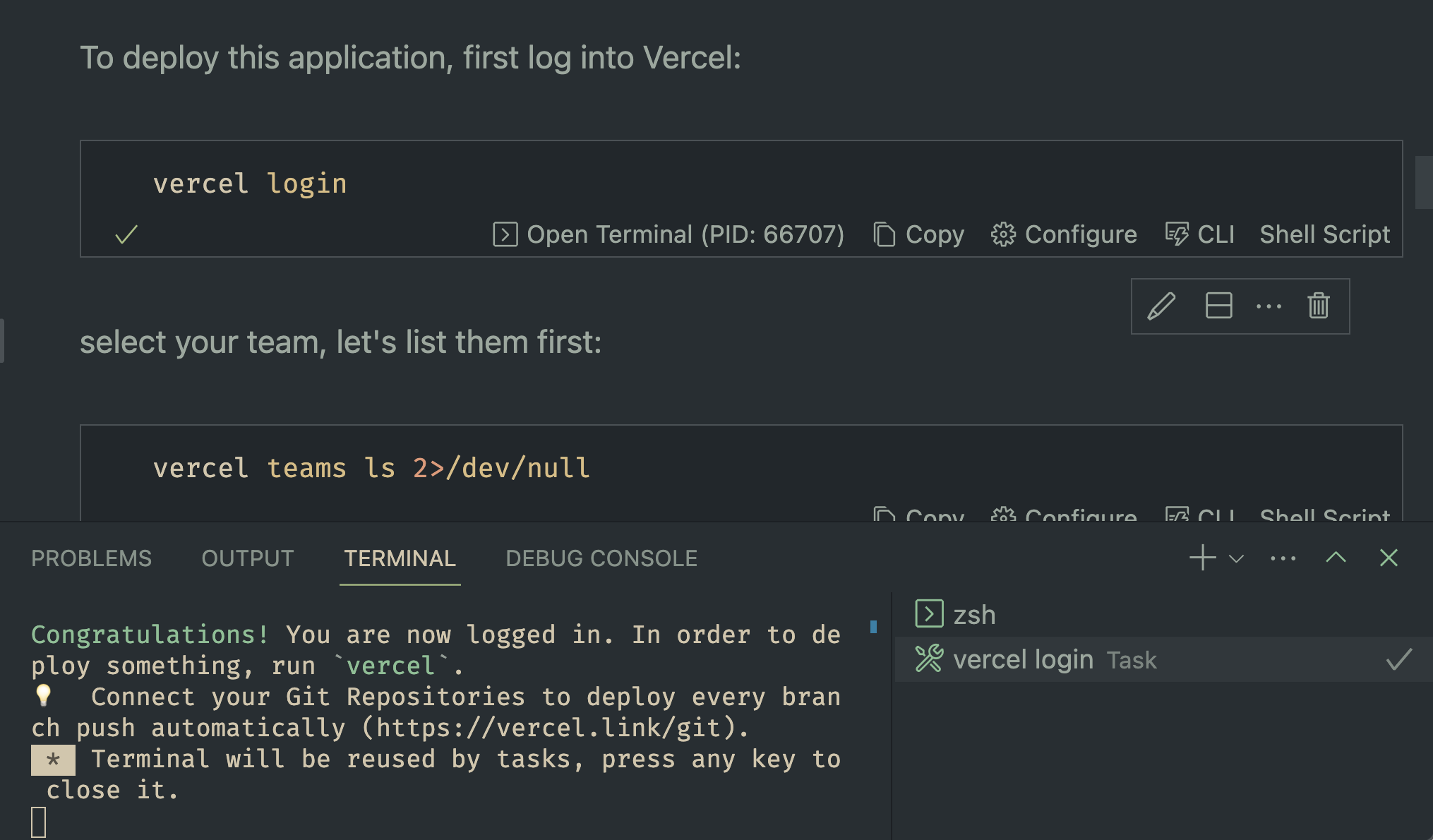
List Projects
Remember, cells can capture the output of commands in non-interactive mode!
In this case, this can be used to get a list of the user's current registered projects with the Vercel platform.