Runme CLI
Runme can be run not only as VS Code extension but also as CLI tool to run certain code snippets within your Readme.md.
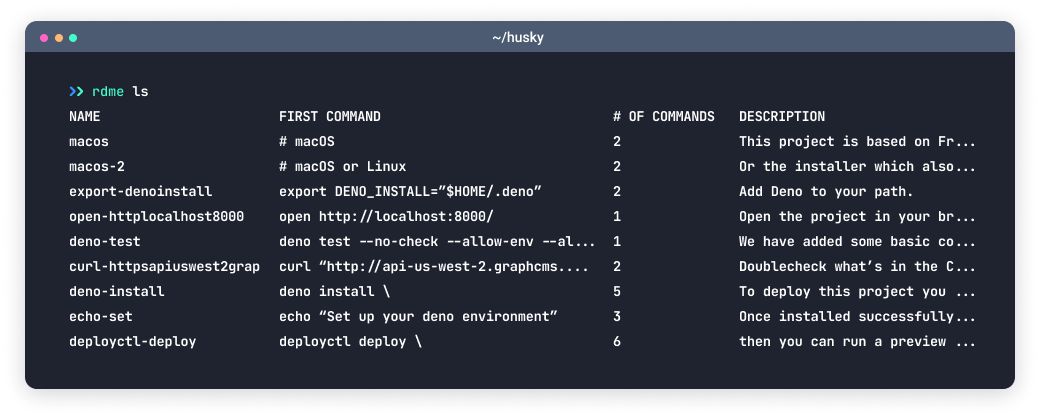
Install
The easiest way on MacOS is to use Homebrew:
$ brew update
Install runme
$ brew install stateful/tap/runme
Alternatively, check out runme's releases and select a binary for your operating system.
If you have Go developer tools installed, you can install it with go install:
$ go install github.com/stateful/runme@latest
Usage
Runme parses every shell or bash code block of a markdown file and allows you to execute it within your terminal environment. It comes with several commands that help you to run code blocks in your markdown successfully:
runme --help
Parses commands directly from a README (best-effort) to make them executable under a unique name.
Usage:
runme [command]
Available Commands:
completion Generate the autocompletion script for the specified shell
help Help about any command
list List available commands.
print Print a selected snippet.
run Run a selected command.
Flags:
--chdir string Switch to a different working directory before exeucing the command. (default ".")
--filename string A name of the README file. (default "README.md")
-h, --help help for runme
-v, --version version for runme
By default Runme will try to open a Readme.md file in your current work directory but you can modify this by using the filename and chdir flags, e.g.:
runme ls --filename SUPPORT.md --chdir ./.github